
29 Dec NiP GeT_RiGhT: Video Settings, Mouse Sensitivity and Crosshair Settings
Most of the CS GO players are asking which are the best settings that you can use during your CS GO game. What video settings use the pro players to get the maximum competitive advantage in CS GO. What mouse sensitivity they use and whats their crosshair style. Everyone has his personal preference when it comes to the video settings and crosshair style. For the mouse settings that’s a different story, you can read our article about the BEST MOUSE SENSITIVITY SETTINGS.
[adtoappear]
The video settings advantage when you are using a 4:3(1280×960 Stretched) is that you are shooting in a wider target, so that’s the reason why most of the pro players are using this resolution. Also advantage is that you get more fps(Frames per second) that’s a better gameplay no lag and stuff. But if you go under 60 fps you gone need to by a new graphics card.
Christopher “GeT_RiGhT” Alesund posted on his official fan page on Facebook in 31 March 2015 with pictures his: Video Settings, Mouse Sensitivity and Crosshair Settings:
Video Settings
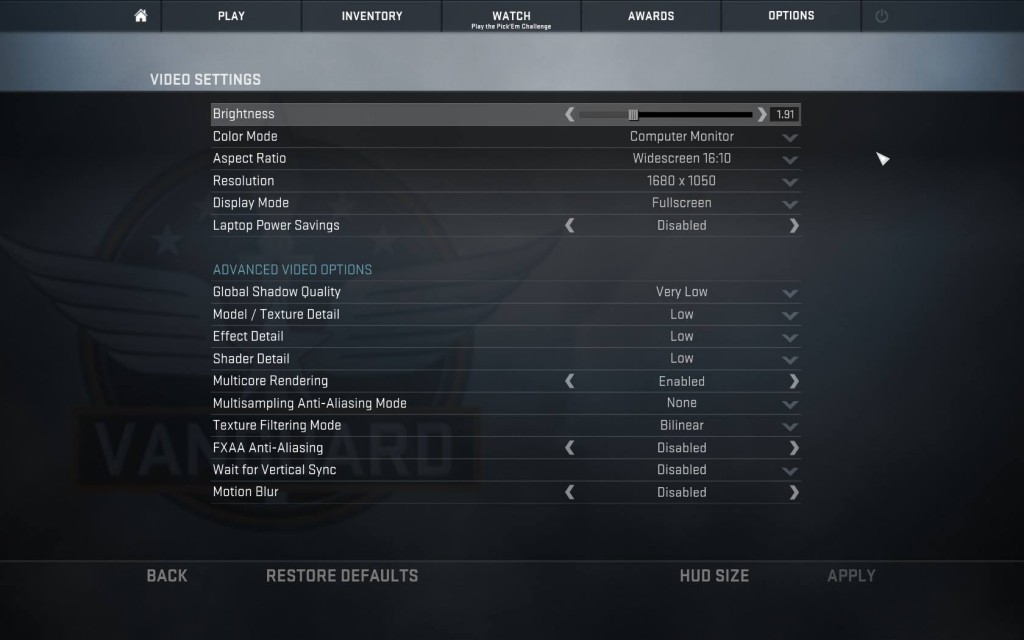
Mouse Sensitivity

Crosshair Game Settings
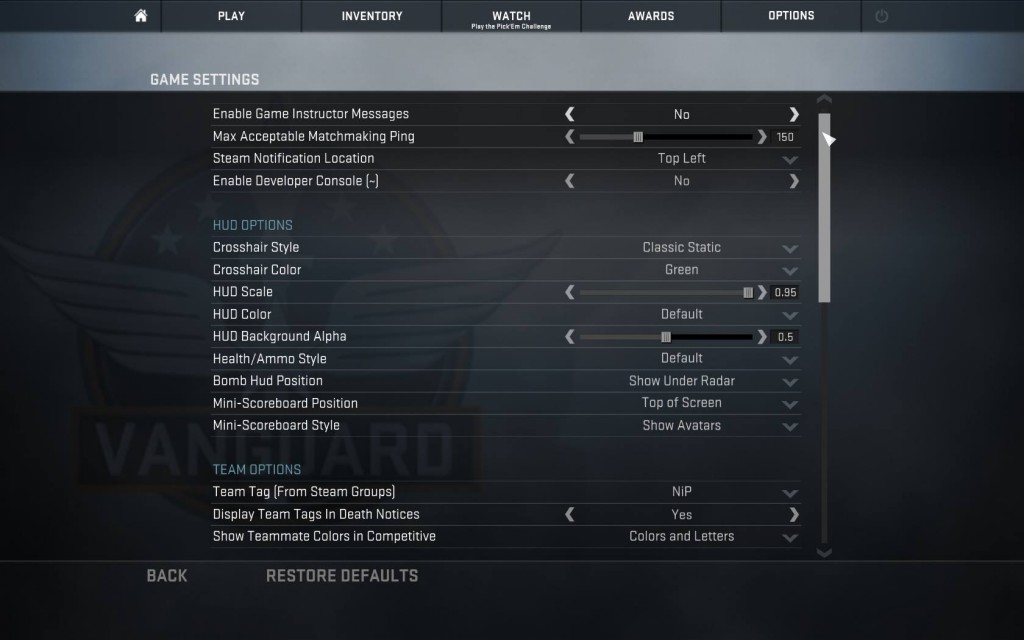
Also on his offical Twitch account NiP GeT_RiGhT has posted his settings
Computer – Komplett Esport PRO 2014
Monitor – EIZO FORIS FS2333
Keyboard – Xtrfy XG-K2-RGB
Mouse – Logitech G303
Mousepad – Xtrfy XTP1-L4-GT-1
Headset – SteelSeries 800
Chair – DXRACER RACING GAMING CHAIR – NINJAS IN PYJAMAS
In-game resolution – 1280×960 (forced stretched)
Mouse sens in windows – 6/11
Mouse sens in game – 2.9
Mouse HZ – 500
Mouse DPI – 400
Mouse acceleration – OFF
Launch options – freq 120 -novid -console
V-Sync : Off
Digital Vibrance : 100%
[adtoappear]
